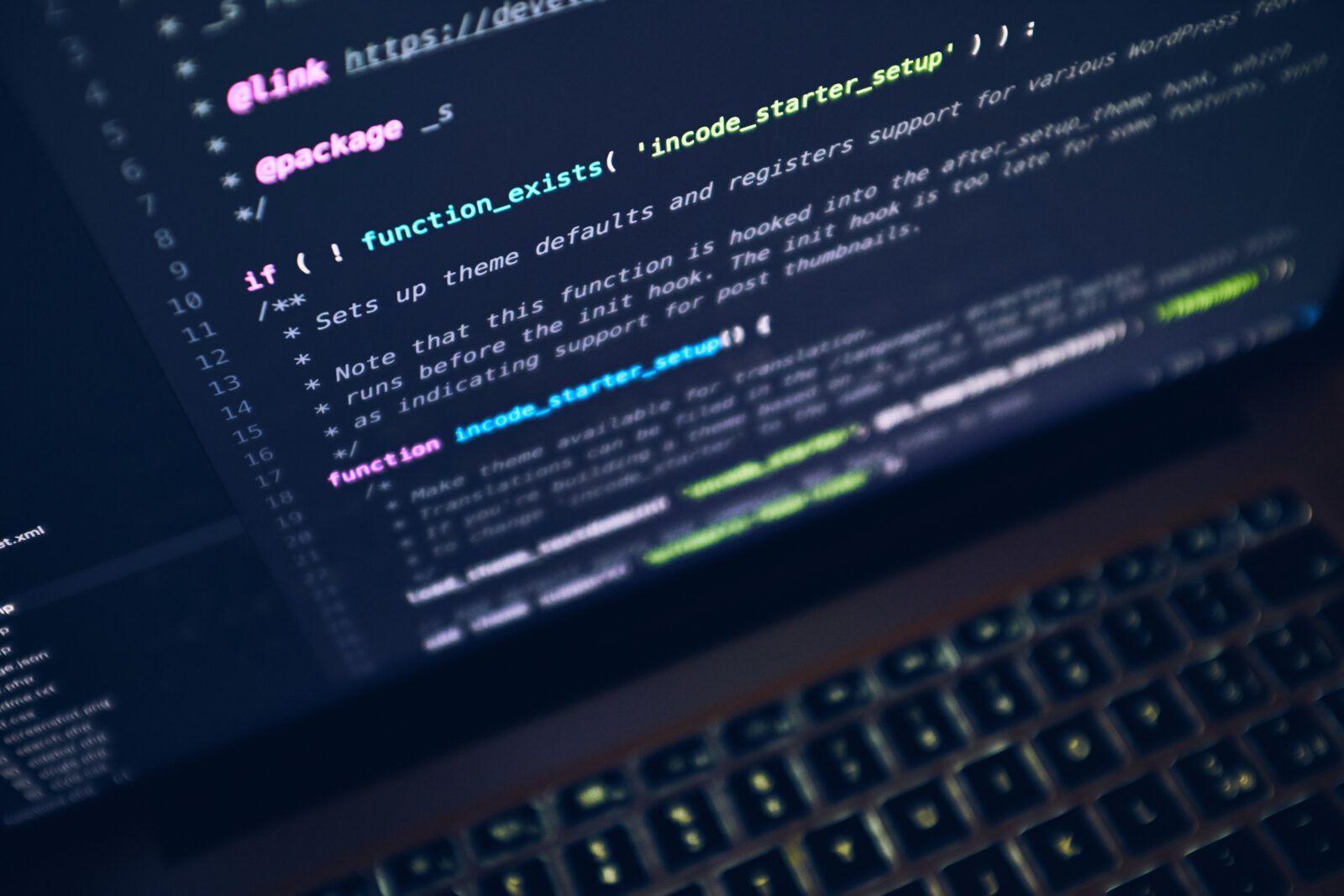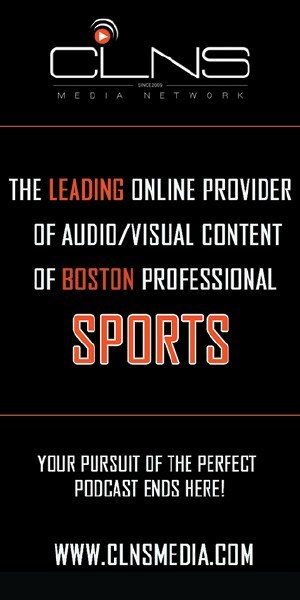It’s time for spring cleaning, only not the one you had in mind.
I guess it depends on your definition,but I am talking computer cleaning. WhileI’d rather be working in the garden cleaning it out so everything grows correctly, if I don’t spring clean my own computer, I won’t have time to help clean yours.
What does spring cleaning have to do with computers? Your computer picks up and saves (like your lawn accumulating leaves, twigs and other junk), lots of old files and junk that isn’t needed, which and can slow it down and make you less productive. On a regular basis you need to clean out the old leaves and twigs in order to prevent this. As always there is more than one way to perform this function but my favorite application is one called CCleaner. This application comes in a free and professional version. The free version requires you to run it manually and the Pro does it automatically. What this does is remove old temporary files and clean the Windows registry in order to get your system running more efficiently. If using the registry function, make sure you follow the request to make a backup beforehand when it asks. If you have another application that performs the same functions that’s great. Let’s get cleaning!
Other things to look at to get your system running better is making sure your hard drive (that’s the place where all the data is stored), isn’t full or close to being full. In Windows 10 click on the “Window” icon in the lower left to bring up the menu. Then scroll down and select “Windows System”, then “This PC”. A window will open up displaying the drives available on your system along with some of the folders. Look at the one labeled “Local Disk C”. The blue area indicates what’s used and the white indicates what’s available to be used. If the blue is approaching 85% or more you need to start thinking about removing some of the data to offline storage. If you’re in this position then hopefully the majority of the data you need to move is either in your Documents, Music or Video folders. Where you move the data is up to each individual but in general the options would be cloud storage or an external USB hard drive connected to your computer.
So there you go. You now have a few options to speed up your computer. If these don’t work there are more drastic options available but not something I can explain in this forum.
Q&A
I have an older computer and I’m debating whether I should replace it with a laptop a tablet or a 2-in1? Any thoughts on this? -Joe, Melrose
I’m not going to be much help here. It really depends on what you’re using it for. Tablets have come a long way. If you’re a heavy hitter with multiple applications running at the same time, I’d say a laptop. Otherwise for many the tablet offers a lightweight and very usable platform. Caveat emptor: Good tablets cost as much or more than many laptops.
I’m always worried about protecting my data, especially for my clients. Using cloud-based solutions like iDrive, Egnyte, or Dropbox. What do you recommend? What is best practice?
Backups come in different flavors. Are you trying to restore a file to its original state or do you need to be able to restore it to what it looked like last week, last month or last year? If the latter then the cost will be more. How much data storage do you need? Do you need support in using the product? Once you have that information then you can choose the company that will perform in that manner. As far as best practice, for a business I’d say no less than daily. Some run continuously and backup shortly after a change is made.
What is the difference between viruses and malware? -Mike, Quincy
A virus has the ability to infect a file or the operating system making it unusable and also spread thru the network to other computers. Malware is a type of virus that instead of infecting files or the operating system tries to get information from the user such as credit card or information used for identity theft by tricking them into revealing it. Another popular one is Ransomware which locks out the data on the computer from the user until a ransom is paid, usually thru an untraceable form of crypto currency.
**

Tom Lopolito owns and runs Parsec Systems Inc., an IT support and consulting company that’s been providing service in the Boston area since 2003. He can be reached at tom@parsecsystems.netfor questions and comments.